Reminder: The transition to Duo Universal Prompt starts on Thursday, 3/14! You will see changes throughout the week and the process will be completed by Thursday, 3/21.
____________________________________________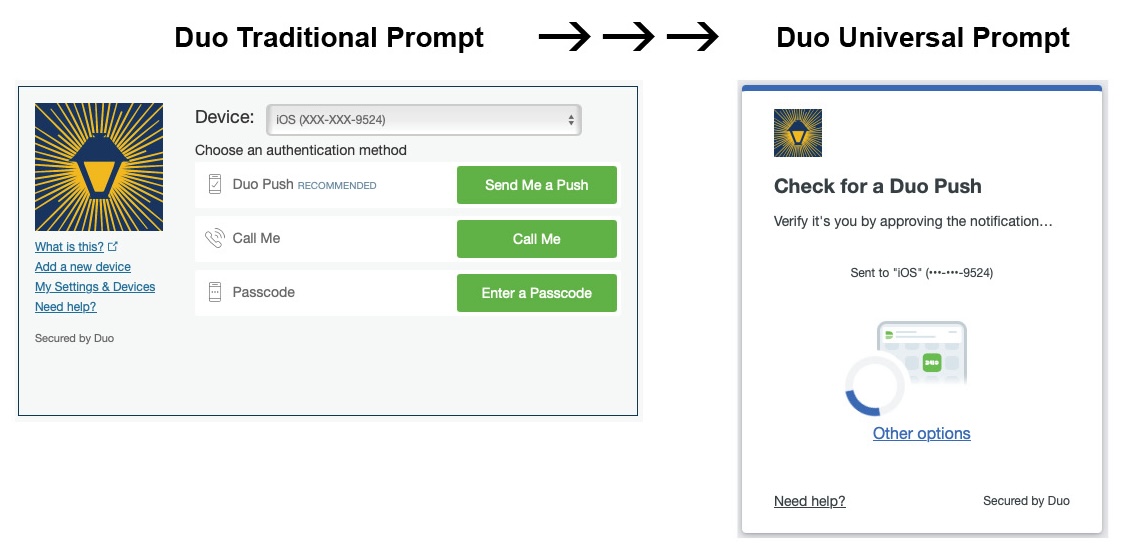
LITS is excited to announce that we will be moving to Duo Universal Prompt starting Thursday, 3/14, and continuing the process through Thursday, 3/21.
Why?
We want Duo to be as user-friendly as possible, and this next-generation authentication experience will streamline the way we use Duo.
How does this affect me?
No action is required on your part! Starting Thursday, 3/14, you will notice that Duo’s appearance has changed. It will start with Bionic and then move to email and other College sites as the week progresses. Please continue to use Duo as you normally do!
What is changing?
The updated authentication prompt is designed to provide a streamlined authentication experience that feels simple and fast. Changes you can expect to see in the Duo Universal Prompt are:
- Updated visual appearance: The Universal Prompt has been visually redesigned with a simplified interface.
- Last-used authentication method: The Universal Prompt will remember your last-used authentication method (e.g. Duo Push, security key, Call Me, etc.) and displays that option by default. You can still access other available login methods when you click “Other options.”
- Automatic Duo Push: Once you land on the Universal Prompt, it will automatically send a Duo Push to your device without needing to click a button (if you use Duo Push).
- Support for more languages: The Universal Prompt supports English, Spanish, French, German, and Japanese. The prompt interface will use your browser or OS language settings to determine your preferred language.
Questions?
Please reach out to the Help Desk at help@brynmawr.edu or 610-526-7440!