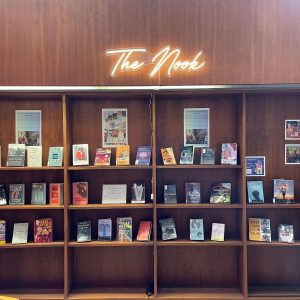Update 9/18: This work was completed successfully during the specified outage window. Thanks for your patience!
LITS staff will be rebooting the core network switch and applying updates on Sunday, September 17th from 3:00am – 6:00am. During the reboot there will be no network connectivity, including wireless.
All services hosted at Bryn Mawr College (including Moodle), as well as internet access from campus will be unavailable.
The telephone service is on a different network and will not be affected.
Thank you for your patience as we perform this urgent work.
Please contact the Help Desk with any questions: 610-526-7440 or help@brynmawr.edu