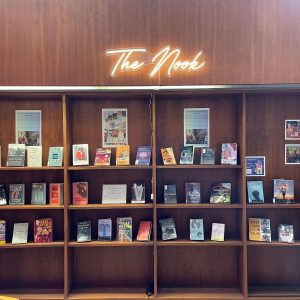Top Resources for Students
- New and returning students: get started with FREE Microsoft Office for your personal computer. Learn how to access a variety of software from the library, your dorm, and off-campus – and get info about wireless, printing, Moodle, and more!
- The Assistive Technology App Database is now up and running on the Assistive Technology: Features and Resources page. Use the database to find resources on accessibility, productivity, note taking, time management, writing, and more.
- Check out LinkedIn Learning for online courses and quick tutorials in software, business, and creative skills.
LITS News Highlights
Welcome New LITS Colleagues!
Janelle Rebel, Seymour Adelman Director of Special Collections
Cameron Bucher, Educational and Scholarly Technology Assistant
Upcoming Exhibition

Cecilia Paredes: Not ~ At Home opens October 25th in Bryn Mawr’s main gallery space, the 1912 Gallery (formerly the Rare Book Room).
See our full calendar of events
Study Break!
Cozy up with a book in the newly named Nook! Visit the Students Shape the Shelves book display and other additions to the library collection in the Nook, located to your left just inside the front entrance of Canaday.
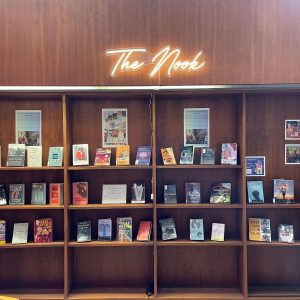
Librarians are always available for academic consultations…but sometimes you need something fun. This page collects some favorites. We also have access to many major newspapers!
Spotlight on Security
Reminders

- The Special Collections Reading Room has new fall hours:
Mon-Fri: open 12pm – 4pm
and by appointment (SpecColl@brynmawr.edu)
Sat-Sun: closed