Routine system maintenance will occur tomorrow (Thursday) from 6:00 p.m. until midnight. For more information on LITS System Maintenance: http://www.brynmawr.edu/lits/system-maintenance-policy. Please contact the Help Desk with questions, help@brynmawr.edu, 610-526-7440, or lits.brynmawr.edu.
Category: Announcements
Announcements/Updates to the BMC community
New Phishing Attempt, November 14th 2023
Please be aware of a recent attempt to gather login, password, and other secure personal or College data from Bryn Mawr College community members.
Be on the lookout for messages titled “Re: Bryn Mawr College 2023 Student Announcement-financial aid/Grant.” This is a fraudulent email.
Do not open attachments, click on links, or respond in any way. Delete the message or report it as Phishing in Outlook. If you believe you’ve given your information to a phisher, immediately change your password and contact the Help Desk: help@brynmawr.edu, 610-526-7440.
- There is typically an influx of phishing emails at key moments in the semester, so don’t hesitate to reach out to the Help Desk to confirm the authenticity of an email!
- Learn how to recognize scams by completing the Information Security Education Program
- More information: Malware and spam: Phishing emails
Contact the Help Desk with questions: help@brynmawr.edu or 610-526-7440.
Unscheduled Moodle Maintenance: Tuesday, November 14
LITS will be performing emergency maintenance on Moodle between 7 AM and 8 AM on Tuesday, Nov 14, 2023. The upgrade will address security vulnerabilities and should last approximately 10 minutes. People who are already logged in should experience minimal disruption during the maintenance window.
Please contact the Help Desk with any questions or concerns: help@brynmawr.edu or 610-526-7440.
Panopto: Scheduled Maintenance 9:30-11pm on 11/2/2023
Panopto has announced that its cloud service maintenance scheduled for 9:30-11:00pm EDT on Thursday, Nov. 2 will involve a brief outage starting at approximately 9:45 pm and lasting up to 10 minutes.
The Panopto website, video streaming, and browser-based recording (Panopto Capture) will be unavailable during this outage.
If you need to record, use Panopto’s desktop app instead — it saves recordings in progress to the computer’s hard drive and will upload or resume uploading them to the Panopto site once it is available.
Contact the Help Desk with questions: help@brynmawr.edu or 610-526-7440.
Reminder: Routine System Maintenance Thursday 6pm – midnight
Routine system maintenance will occur tomorrow (Thursday) from 6:00 p.m. until midnight. For more information on LITS System Maintenance: http://www.brynmawr.edu/lits/system-maintenance-policy. Please contact the Help Desk with questions, help@brynmawr.edu, 610-526-7440, or lits.brynmawr.edu.
RStudio Server access ends 5 January 2024
LITS will shut down rstudio.brynmawr.edu, the college’s RStudio Server installation, on 5 January 2024.
Please download any R projects, files, or data on rstudio.brynmawr.edu that you want to keep before this date. LITS will not save any content stored on rstudio.brynmawr.edu before shutting it down.
If you use the RStudio IDE for data analysis, it will continue to be available as a free download from Posit, on classroom and public library and lab computers, and remotely via LabStats and Apporto.
If you teach with R, we have replaced RStudio Server with an institutional license for a cloud-based alternative called Posit Cloud, which LITS successfully pilot-tested with faculty teaching in the data science program last year. Posit Cloud has features designed explicitly to facilitate teaching with R that were not available with our local RStudio Server install, such as collaborative projects, shared workspaces, and easier student account creation. See our AskAthena article on Teaching with Posit Cloud for more information.
If you have any questions or concerns, please contact us via the Help Desk (help@brynmawr.edu or 610-526-7440)
BIONIC Unavailable 10/28 8am-noon
All Bionic services will be unavailable to both Bryn Mawr and Haverford from 8:00 a.m. until noon on Saturday, October 28. LITS will be performing necessary maintenance at this time.
With any questions, please contact the Help Desk at 610-526-7440 or help@brynmawr.edu.
WordPress Upgrade Tonight, October 13th, 5pm – 6pm
This evening (October 13th) LITS will be performing a necessary WordPress upgrade between 5pm and 6pm. During that time, community members may experience a brief service interruption. Thank you for your patience while we perform this necessary work.
Please contact the Help Desk at help@brynmawr.edu or 610.526.7440 with any questions or concerns or to report any lingering issues.
Account Closures for Graduating Students
As the end of the spring semester approaches, please be aware of the following information about account closures for graduating students:
https://askathena.brynmawr.edu/help/leaving-bryn-mawr
Contact the Help Desk with questions: help@brynmawr.edu or 610-526-7440.
Reminder: Routine System Maintenance Thursday 6pm – midnight
Routine system maintenance will occur tomorrow (Thursday) from 6:00 p.m. until midnight. For more information on LITS System Maintenance: http://www.brynmawr.edu/lits/system-maintenance-policy. Please contact the Help Desk with questions, help@brynmawr.edu, 610-526-7440, or lits.brynmawr.edu.
Intermittent Trouble Adding Files to H: Drive
Starting this week, community members started reporting issues adding files to their H: drives. This is due to an unusual increase in the number of files that are currently being added to the drive.
We are working as quickly as we are able to provide additional storage to the drive and you may continue to have trouble saving files to your H: drive. In the interim, you can save any eligible files to OneDrive and any shared files to your S: drive. Please remove any data you no longer need from the H: drive.
Thank you for your patience while we work to resolve this storage issue. If you have any questions or concerns, please contact the Help Desk: help@brynmawr.edu or 610-526-7440.
Launch Day: Information Security Education Program
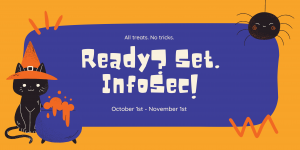
Today is the day! Your Information Security Education Program has launched. All community members with a Bryn Mawr email address (excluding undergraduates) are required to complete the program by 11/1.
Completing the program:
- Navigate to the United Educators Learning Portal
- Log in using your Bryn Mawr email address and the password InfoSec@BrynMawr1
- Set up a password and security question of your choice
- Complete the five modules with Data Security in the title by November 1st
Note: You do not have to complete the program in one sitting — your progress will be saved. On average, the entire program takes ~50 minutes.
Password not working?
- Request a new password from United Educators
- Enter your Bryn Mawr email address
- Check your email for a message from noreply-learningportal@ue.org containing a new password
Note: The password to the United Educators Learning Portal is not connected or related to your password for your College accounts.
Not sure if you need to complete the InfoSec Program?
Complete the short quiz below to find out!
For additional information about the Information Security Education Program, please see our Information Security Education page on the College site.
For any additional questions, please reach out to the Help Desk at help@brynmawr.edu or 610-526-7440
Bonus content:
It was a dark and spoooooky day in Las Vegas when a Spider and a BlackCat* descended upon the casinos. The Spider and BlackCat used their wily social engineering skills to gain access to the casinos’ data and hold it ransom! All (most) of Las Vegas was thrown into chaos for days and days. Tasks that were done by computers were now being done by hand! [insert scream sound effect]
To read more about this haunted happening, see Vox’s explainer of the ransomware attack.
* The groups Scattered Spider and ALPHV/BlackCat are believed to be responsible for the ransomware attack.