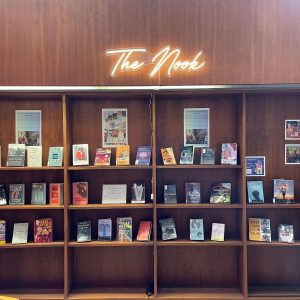Update, 11:15am: All telephone service has been restored and community members should be able to make calls to and from their campus extensions as normal. Thank you for your patience while we resolved this issue.
Please report any lingering issues or oddities to the Help Desk.
Update, 8:30am: It appears that all campus phone service, both to and from on and off-campus numbers is unavailable in Taylor Hall. We are continuing to work to resolve all issues as quickly as possible.
Early this morning, community members started experiencing issues with calls to and from off-campus telephone numbers. Calls from campus extensions to and from other campus extensions appears to be working normally. LITS is working with the vendor to resolve the issue as quickly as possible. We apologize for any inconvenience.
If you have any questions, please contact the Help Desk at help@brynmawr.edu.